
This is for all my fellow iPhone mamas out there who love to find an app that makes our lives a little easier. Here’s a round-up of some of my favorites. I’d love it if you’d share a few of your favorites, too! Just click the big orange button below and tell us which ones you  love and what they do. Check back on Wednesday for a list of kids’ apps that we like (and the kids LOVE.)
love and what they do. Check back on Wednesday for a list of kids’ apps that we like (and the kids LOVE.)
For moms:
Intuition Mom’s Assistant: I just downloaded this one recently, but so far I’m loving it. It’s kind of a to-do list, calendar, grocery list all rolled into one app. Great idea, and the graphics are cute, too. Also, I really love the funny and inspirational quotes that scroll across the bottom. Cost: Free!
The Weather Channel: Great little reference for those days you miss the local news and need to know how to dress the kids for school the next morning. Gives up to a 10-day forecast and issues severe weather warnings, too. Cost: Free!
USA Today: I love this one! I don’t read every story that’s on there, but I look through the day’s headlines and read the ones that interest me most. Makes me feel like I’m staying up to date on what’s going on in the world. Cost: Free!
Time Magazine: This app works great! You just scroll through the various articles, which update frequently, and you can read in-depth stories about each topic. The photos are good, too. Cost:Free!
My Fitness Pal: Okay, nobody really loves counting calories, but if you’re trying to monitor how many you’re consuming on a daily basis, this is a very handy little app. I’ve been using it daily for several weeks now. You tell it how many pounds you’d like to lose in a certain amount of time. It asks you questions, and then it gives you a daily amount of calories you should consume to meet your weight goal. When you have a meal or a snack, you record it and it will tell you how many calories are in that food and subtract it from your daily allowance. So you can easily glance at your phone and know that you can eat 600 more calories in the day without blowing your limit. Cost: Free!
Spend Lite: This one is kind of like the calorie counting app I described above, only this one tracks dollars instead of calories. For this to be effective, you’ll need to record the things you spend. But it does help you see when you’re getting close to your budget limits and you can set different spending amounts for different categories like groceries, eating out, entertainment, etc. Cost: Free!
TipStar: If you’re like me and it takes you five minutes to calculate the correct tip amount, this is a nice little crutch to use in a restaurant. Just enter the amount of your bill, the quality of the service (excellent, good, fair, etc.) and it will tell you how much tip you should leave. It also works when you’re splitting the bill with two or more people. Very helpful. Cost: Free!
Around Me: This is a great app to have on your phone when you’re traveling. You just open it up and it will tell you about different restaurants, gas stations, hospitals, hotels, banks, movie theaters, etc. that are “around you.” I used it on my last road trip to find a good spot to stop and eat with the kids. Cost: Free!
iFirst Aid: Fortunately, I haven’t had to use this app yet, but it makes me feel better knowing it’s there. It can give you instructions on what to do for CPR, bleeding, burns, choking and poisons. Cost: Free!
Pandora Internet Radio: Just tell this app who your favorite musicians are and it will give you a string of songs from that artist and artists with a similar style of music. If you don’t like that particular song, you just skip ahead to the next. Cost: Free!
Shake It Photo: If you’re a photo junkie like me, you’ll really love this one. It makes vintage-looking Polaroids out of the photos you take on your iPhone. It makes the sound that old Polaroid cameras used to make. Then you shake your photo to get the photo to develop on screen. The color of each photo even has that old “retro” look that real Polaroids have. My wallpaper is a Polaroid of my three kids, and I love it! Cost: 99 cents
Luxor: Okay, let me give you fair warning. This game is addicting. Seriously. The goal is to blast different colored balls before they roll into the barrel at the end of the maze. I have been known to blast a few hundred balls while parked and waiting in the car line at my sons’ school. It’s sort of the electronic equivalent of popping a sheet of bubble wrap. Enjoy! Cost: 99 cents
There are so many good apps out there, and these are just a few of the ones I use most. So now it’s your turn. Tell us and your fellow mamas about your favorite apps! Click the big button below to list one or a few.

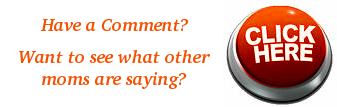




Some of my favorites are:
Shazam: if you want to know the music that’s playing, hold your phone toward the music and it will tell you the artist and album information. FREE
Hours-Tracker: I work from home and I use this to keep track of my time. With kids at home, I often have to stop working and tend to them. I can just clock in and out as often as needed and it keeps track for me. $2.99
Plan.Pack.Go: a good app for trip planning. $1.99
Skee Ball: I’m a skee ball freak. It’s just like the game at Chuck E. Cheese, just smaller. $.99
Yelp: Finds nearby restaurants, banks, gas stations ect., and has user reviews. FREE
Thanks Christy! I’m loving the Hours-Tracker app already. Using it right now! By the way, I found a “lite” version of it that’s free. I’m going to check out the Plan.Pack.Go app next. Thanks!
Say Where? – You speak where you want to go (a specific address or business name) and it will give you driving directions. Really great to have if you don’t already have a GPS in your car. (free)
Flashlight – Turns the whole screen white. I use it to go in and peek at my beautiful, sleeping baby at night before I go to bed. (free)
(free)
Contraction Master – GREAT for when you go into labor. You (or someone else!) hits a button when a contraction starts and then you hit it again when it ends. It calculates the frequency and duration of them. You can even print it off to take with you to the hospital.
Bowl lite – Free skeeball game. VERY fun.
Virtuoso – Turns your phone into a piano keyboard. If you line up several iphones in a row, you could make a full piano. It’s not all that useful, but is fun to have. My 95 year old grandpa just shook his head when I showed it to him last weekend.
It’s not all that useful, but is fun to have. My 95 year old grandpa just shook his head when I showed it to him last weekend.  (free)
(free)