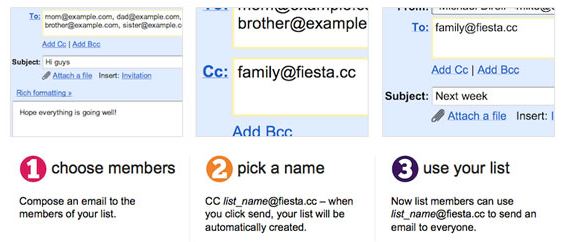By Sarah Martin Hood
Sadly, handwritten letters are a dying art. Email is king. Or, around here, QUEEN. Email is how we schedule playdates and appointments with the pediatrician. It’s how we get reminders from daycare about upcoming fundraisers or vacation days. A lot of Mamas are literally carrying email around in their pockets these days — and most consider it a quick, efficient tool.
 But are you getting the most out of your email account? Here are a few quick tips to get you pointed toward a more fruitful relationship with your inbox:
But are you getting the most out of your email account? Here are a few quick tips to get you pointed toward a more fruitful relationship with your inbox:
- Use folders (or labels or files or stars or whatever your email service calls them). I have used Gmail for years and only recently started using the “labels” feature. IT HAS CHANGED MY LIFE. I have no idea why I resisted for so long, but I wish I’d started doing this ages ago. I use my inbox as a “to do” list, and I used to leave emails in there until I’d acted on them. But they would pile up and I’d just get irritated with myself for getting behind. So now I’ve started filing things with a system of “Urgent”, “Later”, “FYI”, etc. It has really helped. I have a whole folder of “Stuff I Want to Read”. And I’m actually reading the articles in there! Before, they might have sat unread for months!
- Use mailing lists. Are there groups of people you email repeatedly? Your family? Other parents on the soccer team? Your small group at church? Make a list of these people so you don’t have to type in each address each time. This will save you tons of time. And there’s even a new tool out there that can help. Fiesta.cc is a website that will help you manage the lists.
Check out their website for more info, but you can see how simple it is — 3 steps. The service is free, you don’t have to sign up for anything, and as the official site explains:
Create a list called family@fiesta.cc for your entire family, or soccer@fiesta.cc for your soccer team… List names don’t have to be unique: fiesta.cc uses your email address to figure out which list to send to. That means you and your friend can each have your own list called family@fiesta.cc, and fiesta.cc will never get them confused.
- Read the book. I’m big on this. I have instruction manuals for every last thing in my house – big and small, electronics to baby equipment. AND I’ve read most of them. My Dad instilled this in me as a kid, “read the book when you get a new toy or gadget — you will be shocked at everything it can do!” So do some reading about your particular email service. Try Googling “Gmail tips” or “Yahoo email tricks”. You will be shocked at what’s out there.
- Check your spam folder before you click “Empty”. Spam filters are good – sometimes too good. Always take a quick glance through your spam folder before you hit “delete all”. You never know what might be caught in there. I’ve found everything from online shopping receipts to emails from my family in there — you’d hate to miss out on something because your email is trying to protect you!
Happy emailing!
 Sarah would love to hear from you with questions or feedback regarding gadgets, technology, or blogging. You can also stop by Sarah’s personal blog, Musings of Mother Hood to say hello or follow her on Twitter @sarahmcow. To read previous installments of Techno Mama, click here!
Sarah would love to hear from you with questions or feedback regarding gadgets, technology, or blogging. You can also stop by Sarah’s personal blog, Musings of Mother Hood to say hello or follow her on Twitter @sarahmcow. To read previous installments of Techno Mama, click here!